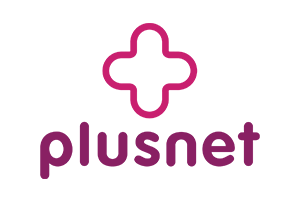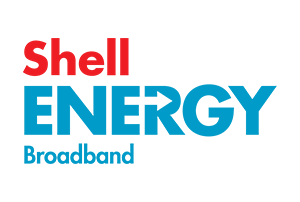Search for a Better Deal on Your Broadband
Save Yourself Hundreds of Pounds by Switching Your Broadband Provider
How to Switch Broadband
Three simple steps to switch broadband providers
Check your contract
Make sure you’re out of contract. If you haven’t met your minimum terms, you may have to pay an early exit fee!
Enter Your Postcode
By entering your postcode and searching for your address we can show specific deals available to you
Switch!
Visit the provider and fill in their online forms. Once you’ve agreed an installation date confirmation will be received via Email
Enter your postcode to see deals tailored for your household
We Compare all of the Leading Broadband Providers
BroadbandSearch helps you find the best broadband deals available to your home.
You can compare Broadband, Phone and TV packages from the leading Broadband providers.
We Compare all of the Leading Broadband Providers
BroadbandSearch helps you find the best broadband deals available to your home.
You can compare Broadband, Phone and TV packages from the leading Broadband providers.
Confused?
We’ve answered some of the most common broadband questions
What is ADSL?
ADSL is the technical name given to the slowest type of broadband available. (Typically with average speeds of around 11 Mbps and a maximum speed of around 17 Mbps). ADSL stands for Asymmetric Digital Subscriber Line) – This type of broadband is delivered through copper wires.
What is Fibre Broadband?
Fibre broadband is delivered to your home through fibre optic cabling. If you live in a remote area, this type of broadband may not be available yet.
What is FTTP?
FTTP is ‘Fibre to the Property’ or ‘Full Fibre’. This type of connection means you have fibre optical cable going straight to your house or building, rather than via a cabinet.
This means you could achieve much faster speeds that are perfect for homes or businesses that require great internet connections.
FTTP isn’t yet available to all properties but if you can get it, you could be receiving a much faster broadband service. Use the post code lookuop tool to find out!
What are ‘average speeds’?
Average speeds are so called because the provider (or ISP) must advertise their “Average speeds achievable for 50% of their customers between the hours of 8pm to 10pm”. This is the peak time for broadband usage.
Which type of broadband is the fastest?
Fibre optic broadband is the fastest broadband product available in the UK market. While Virgin Media and Hyperoptic have the fastest deals available, availability is lower than we’d like.
What is an ISP?
An ISP is an Internet Service Provider. The ISPs we work with such as BT, TalkTalk, Virgin and Sky can all be found in our broadband comparison tables.
Who are OFCOM?
Ofcom are the governing body that regulate the telecommunications industry. The broadband sector falls into that category. You can learn more about Ofcom at their website.
Do I need a WiFi Extender?
Some broadband providers hand out (free) routers that are a little sub par. Rather than buying a new router, you might find that plugging in a WiFi extender will help you get WiFi in those har to reach areas of the house. You can pick one up from Amazon here.
Can I use my own Router?
There are no restrictions on what equipment you use. You may decide that the router supplied isn’t right for you. You just need an appropriate device for the service you are receiving. One thing to note is that if you are going to use 3rd party hardware, your provider may choose not to stand by their guarantees around speeds.
What can my internet do?
If you’ve taken a speed test and are unsure what the numbers mean, here’s a quick overview.
With a download speed of 0.5mbps to 1 Mbps, you’ll be able to send Emails, and use Social Media. You will likely have no issues streaming music.
With a download speed of 2 Mbps to 10 Mbps , streaming services like Netflix, will play fine and you won’t experience buffering.
With a download speed of 10Mbps to 20Mbps you will be able to begin streaming, in high definition across multiple devices.
Once you begin to experience download speeds over 50Mbps you will be able to stream multiple services at once and online gaming becomes better too.
Your upload speeds determine the rate at which you can send information. This could be uploading images to Instagram or Facebook or it could be sending files attached to emails. Typically, upload speed is always less than download speed.
Confused?
We’ve answered some of the most common broadband Questions
What is ADSL?
ADSL is the technical name given to the slowest type of broadband available. (Typically with average speeds of around 11 Mbps and a maximum speed of around 17 Mbps). ADSL stands for Asymmetric Digital Subscriber Line) – This type of broadband is delivered through copper wires.
What is Fibre Broadband?
Fibre broadband is delivered to your home through fibre optic cabling. If you live in a remote area, this type of broadband may not be available yet.
What is FTTP?
FTTP is ‘Fibre to the Property’ or ‘Full Fibre’. This type of connection means you have fibre optical cable going straight to your house or building, rather than via a cabinet.
This means you could achieve much faster speeds that are perfect for homes or businesses that require great internet connections.
FTTP isn’t yet available to all properties but if you can get it, you could be receiving a much faster broadband service. Use the post code lookuop tool to find out!
What are ‘average speeds’?
Average speeds are so called because the provider (or ISP) must advertise their “Average speeds achievable for 50% of their customers between the hours of 8pm to 10pm”. This is the peak time for broadband usage.
Which type of broadband is the fastest?
Fibre optic broadband is the fastest broadband product available in the UK market. While Virgin Media and Hyperoptic have the fastest deals available, availability is lower than we’d like.
What is an ISP?
An ISP is an Internet Service Provider. The ISPs we work with such as BT, TalkTalk, Virgin and Sky can all be found in our broadband comparison tables.
Who are OFCOM?
Ofcom are the governing body that regulate the telecommunications industry. The broadband sector falls into that category. You can learn more about Ofcom at their website.
Do I need a WiFi Extender?
Some broadband providers hand out (free) routers that are a little sub par. Rather than buying a new router, you might find that plugging in a WiFi extender will help you get WiFi in those har to reach areas of the house. You can pick one up from Amazon here.
Can I use my own Router?
There are no restrictions on what equipment you use. You may decide that the router supplied isn’t right for you. You just need an appropriate device for the service you are receiving. One thing to note is that if you are going to use 3rd party hardware, your provider may choose not to stand by their guarantees around speeds.
What can my internet do?
If you’ve taken a speed test and are unsure what the numbers mean, here’s a quick overview.
With a download speed of 0.5mbps to 1 Mbps, you’ll be able to send Emails, and use Social Media. You will likely have no issues streaming music.
With a download speed of 2 Mbps to 10 Mbps , streaming services like Netflix, will play fine and you won’t experience buffering.
With a download speed of 10Mbps to 20Mbps you will be able to begin streaming, in high definition across multiple devices.
Once you begin to experience download speeds over 50Mbps you will be able to stream multiple services at once and online gaming becomes better too.
Your upload speeds determine the rate at which you can send information. This could be uploading images to Instagram or Facebook or it could be sending files attached to emails. Typically, upload speed is always less than download speed.